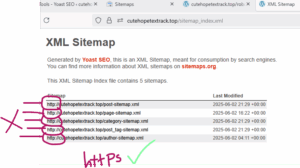Let’s see how to add right place and change sidebar position in WordPress..
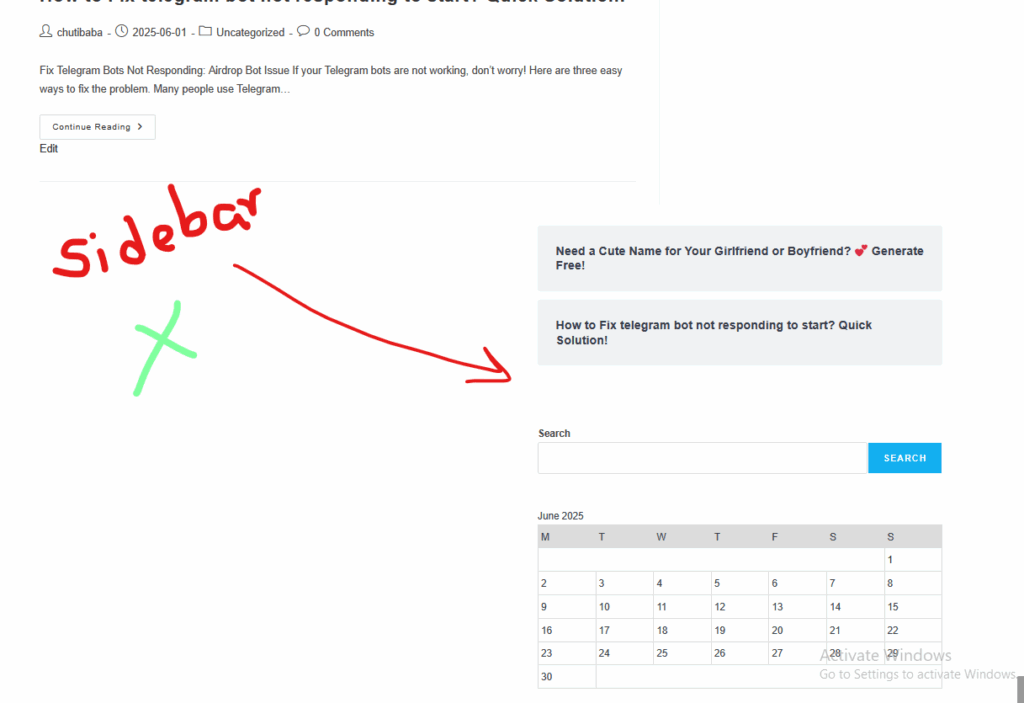
In this article, we are going to change the sidebar position in WordPress. This is a simple problem every beginner-level WordPress web developer faces, so I hope you can solve this trouble using my simple steps. Sometimes you already changed your WordPress theme, then you see this problem. In my article’s first image, I am showing this problem. the sidebar is not in the right place. I am using the OceanWP WordPress theme. If you are using a different theme, it is not a problem, but you need to find the same settings in your WordPress theme, then adjust widgets. Then you can fix it perfectly. Ok, follow my steps now. If you are using the OceanWP theme, you can easily do this.
step 1
you need to go to your wp admin panel then you click you site link and you can see your website home page.
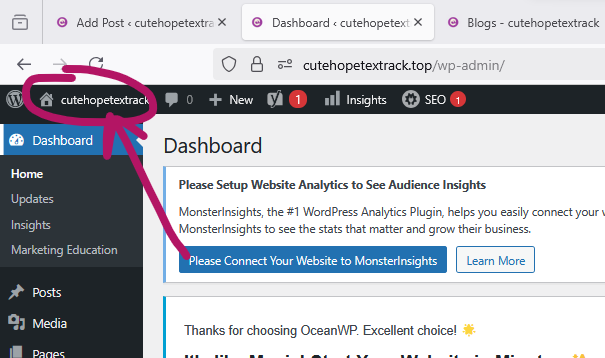
step 2
click “custermize” then go to it
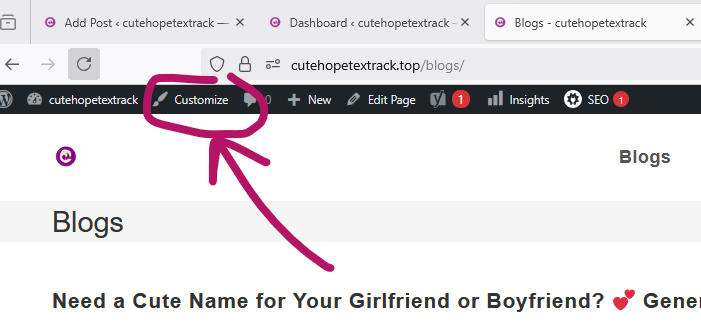
step 3
now you can see ” site style and setting” this type setting on you wordpress theme. click it
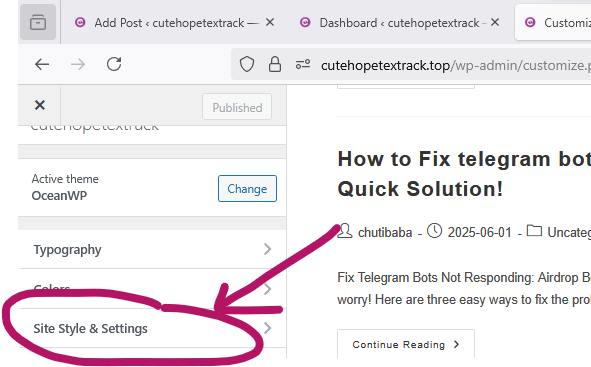
step 4
then you can see “site layout” click it then change Sidebar Width (%) your choice I recommend 35% so then save it.
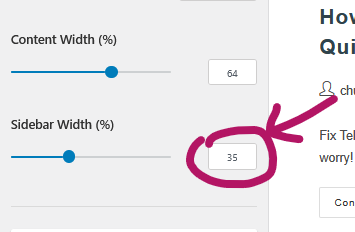
Now all is done then you can reload your website tab you can see sidebar is now right place.
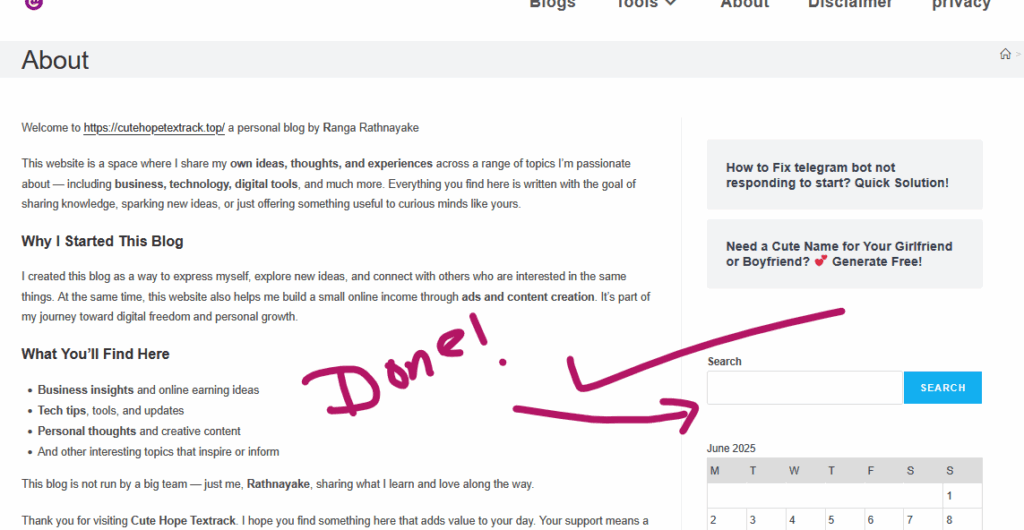
.Now problem fixed. In my experience I think this is HTML problem, but it is not. It is customizing problem. So you can add correct width in your WordPress site layout, sidebar settings. Then you can adjust your sidebar to right place. Thanks for reading this article. Hope you help it.